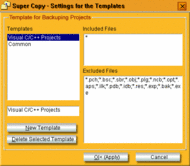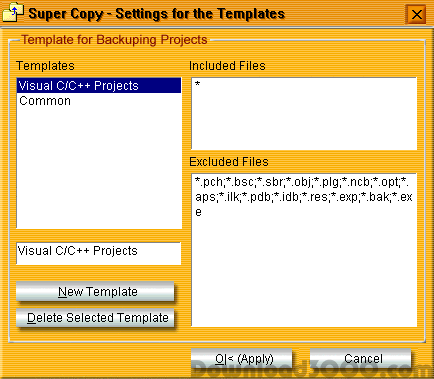Publisher description
What is SuperCopy? SuperCopy is an Easy-To-Use software. It can backup a selected disk folder and filter out all the unnecessary files in this folder like *.bak or *.tmp. SuperCopy provides several filter setting templates. Users can use these predefined templates or define their own filter setting templates. How to use SuperCopy? After installing SuperCopy, follow these steps: (1) Right click a disk folder that you want to backup in Windows Explorer. (2) Select Backup by SuperCopy in the context menu. (3) If you want to change filter settings, press settings button in SuperCopy dialog box. (4) Press Backup now button in SuperCopy dialog box. Just that simple!
Related Programs

Super AJAX Programming Seed 1.0
A free AJAX programming seed

Synopsis - Visual Programming Tool 2.0.3
Rapid application prototyping tool (Windows)

Super Copy Paste 3.2
Super Copy Paste.

Many Super Backup Pro 2.3.45
Easy backs up and protects the files

Super Backup Professional 1.3.28
Easy backs up and protects the files